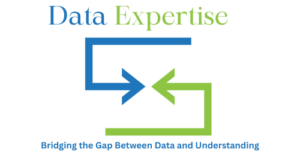In the ever-evolving world of big data and artificial intelligence, modern enterprises need powerful tools to handle vast datasets, collaborate efficiently, and build intelligent applications. One name that stands out in this space is Databricks. If you’ve ever wondered, “What is Databricks?”, you’re not alone – this revolutionary platform is transforming how companies harness the power of data. Whether you’re a data engineer, scientist, or business leader, understanding Databricks can unlock immense value in your data-driven projects.
Read on to discover how Databricks can modernize your data strategy and accelerate your journey toward AI and analytics success.
What is Databricks?

A Unified Data Analytics Platform
Databricks is a cloud-based platform built to simplify data engineering, machine learning, and analytics workflows. It combines the best of data warehouses and data lakes into a Lakehouse Architecture, enabling teams to store, process, and analyze data at scale.
Founded by the creators of Apache Spark, Databricks provides a collaborative environment where teams can write code in Python, SQL, R, and Scala, all within a single platform. It runs on major cloud providers like AWS, Microsoft Azure, and Google Cloud.
Machine Learning, AI, and Data Science with Databricks
Databricks has become a cornerstone in AI and machine learning (ML) development due to its unified ecosystem. Built on Apache Spark, it provides scalable compute power and streamlined collaboration for data scientists and ML engineers.
Key Capabilities:
- MLflow Integration: Tracks experiments, manages model versions, and automates deployment pipelines.
- AutoML: Automatically trains and tunes models to identify the best-performing algorithms for a dataset.
- Distributed Training: Supports frameworks like TensorFlow, PyTorch, and Scikit-learn for parallelized model training.
- Feature Store: Centralized repository for creating, storing, and reusing features across multiple ML projects.
- Model Serving: Seamlessly deploy models into production environments with REST APIs.
Use Case Example:
A retail company can train demand-forecasting models using Databricks’ scalable clusters, manage the model lifecycle with MLflow, and automate retraining through Databricks workflows—all within one interface.
Common Use Cases of Databricks
- Predictive Analytics: Customer churn prediction, credit risk modeling, and demand forecasting.
- Real-Time Insights: Stream processing for IoT and sensor data.
- Data Unification: Combining structured and unstructured data from multiple sources.
- Recommendation Systems: Powering personalization engines for e-commerce and media.
- Natural Language Processing (NLP): Processing and classifying text at scale using AI pipelines.
Enterprises use Databricks to accelerate data-to-decision workflows, transforming raw data into actionable insights efficiently.
Data Warehousing, Analytics, and BI
Databricks offers a Lakehouse Architecture—a hybrid of data warehouse and data lake—allowing analytics directly on raw and curated data without duplication.
Key Advantages:
- Databricks SQL: Unified SQL workspace for querying massive datasets efficiently.
- Delta Lake: ACID-compliant layer ensuring reliable and fast queries.
- BI Tool Integration: Seamless connectivity with Tableau, Power BI, and Looker.
- Caching & Optimization: Photon engine accelerates SQL performance for BI dashboards.
Example:
Financial institutions use Databricks SQL to query terabytes of historical transactions while maintaining compliance and accuracy.
Data Governance and Secure Data Sharing
Data governance is a core strength of Databricks, ensuring security, compliance, and traceability.
Key Components:
- Unity Catalog: Centralized governance solution for data, AI models, and dashboards.
- Fine-Grained Access Controls: Enforces role-based and attribute-based permissions across workspaces.
- Audit Logs: Tracks all access and activity for compliance with GDPR, HIPAA, and SOC standards.
- Secure Data Sharing: Enables organizations to share live data securely across Databricks workspaces without duplication using Delta Sharing.
- Lineage Tracking: Monitors data transformations from source to output for full transparency.
This makes Databricks an enterprise-grade solution suitable for regulated sectors like healthcare, finance, and government.
DevOps, CI/CD, and Task Orchestration
Databricks seamlessly integrates with DevOps pipelines for continuous integration and deployment (CI/CD) of data workflows.
Features:
- Git Integration: Supports GitHub, GitLab, and Azure DevOps for version control.
- Databricks Repos: Allows collaborative development and automated deployment.
- Workflows (Jobs): Automates ETL pipelines, ML model retraining, and data validation tasks.
- APIs and CLI Tools: Enable automation of cluster management and workflow orchestration.
- Integration with Airflow and Jenkins: Extends orchestration capabilities for large-scale production systems.
Example:
A global enterprise can automatically deploy new ML models into production environments as part of its CI/CD pipeline, ensuring faster experimentation and innovation.
Why Do We Need Databricks?
Traditional data systems struggle to handle modern data challenges—volume, velocity, and variety. Databricks fills this gap by offering:
- Unified Data Platform: Combines data engineering, machine learning, and analytics in one workspace.
- Scalability: Handles petabytes of data and thousands of concurrent users.
- Collaboration: Bridges the gap between data scientists, analysts, and engineers.
- Automation: Reduces manual ETL work and repetitive ML lifecycle tasks.
- Cost Efficiency: Optimizes compute resources dynamically to lower cloud costs.
In essence, Databricks empowers organizations to make data-driven decisions faster, with less complexity.
Governance and Access Management in Databricks
Databricks implements a multi-layered governance framework to ensure secure, compliant operations.
1. Identity and Access Management (IAM):
- Integrates with cloud-native IAM (AWS IAM, Azure AD, GCP IAM).
- Supports single sign-on (SSO) and multi-factor authentication (MFA).
2. Role-Based Access Control (RBAC):
- Granular permission settings for clusters, notebooks, tables, and dashboards.
3. Data Security and Encryption:
- End-to-end encryption (AES-256) for data in transit and at rest.
- Integration with cloud KMS (Key Management Services).
4. Monitoring and Compliance:
- Detailed audit trails for data lineage and regulatory audits.
- Automated compliance alignment with SOC 2, ISO 27001, HIPAA, and GDPR.
This robust governance makes Databricks suitable for mission-critical, compliance-heavy workloads.
Apache Spark Architecture in Databricks
At its core, Databricks runs on Apache Spark, a distributed computing framework known for in-memory processing and scalability.
Spark Architecture Layers:
- Driver Node: Coordinates the Spark application, schedules tasks, and tracks execution.
- Cluster Manager: Allocates resources and manages nodes (e.g., Databricks’ cluster manager or YARN).
- Executor Nodes: Execute tasks in parallel and store data in memory for faster access.
- RDDs and DataFrames: Provide fault-tolerant and optimized data structures for computation.
Databricks Enhancements:
- Optimized Spark runtime for up to 10x faster performance.
- Auto-scaling clusters for workload elasticity.
- Delta Engine for improved query execution and cache management.
This architecture ensures high throughput and low latency for all types of data operations.
Comparing Databricks to Its Competitors
| Feature | Databricks | Snowflake | AWS Redshift | Google BigQuery |
| Core Focus | Unified Lakehouse (Data + AI) | Cloud Data Warehouse | Data Warehouse | Serverless Analytics |
| Compute Model | Dynamic, scalable clusters | Elastic compute | Fixed clusters | Serverless compute |
| Machine Learning | Built-in MLflow, notebooks | External integration | Limited support | Integrated AI/ML APIs |
| Storage | Delta Lake (open-source) | Proprietary | Proprietary | Proprietary |
| Streaming Support | Native (Structured Streaming) | Limited | No native support | Limited |
| Multi-Cloud Support | AWS, Azure, GCP | AWS, Azure, GCP | AWS only | GCP only |
| Governance | Unity Catalog, fine-grained access | Strong | Basic | Moderate |
| Ideal For | End-to-end Data + AI | Analytics & BI | Enterprise data warehousing | Fast analytics on large data |
Core Components of Databricks
1. Delta Lake
Delta Lake is an open-source storage layer that brings ACID (Atomicity, Consistency, Isolation, Durability) transactions to big data workloads.
- Ensures data reliability and consistency
- Handles real-time and batch data processing
- Supports schema evolution and versioning
2. Apache Spark Integration
Databricks is built around Apache Spark, a powerful engine for large-scale data processing.
- Enables distributed data processing
- Ideal for real-time analytics and machine learning pipelines
- Supports fast querying and in-memory computation
3. Collaborative Notebooks
Users can work in interactive notebooks to run code, visualize data, and share insights.
- Supports multiple languages in one environment
- Version control and comment support for team collaboration
- Easy integration with Git for workflow management
What Can You Do with Databricks?
a. Data Engineering
Build reliable data pipelines and ETL (Extract, Transform, Load) processes.
- Schedule and automate jobs
- Ingest structured and unstructured data
- Clean, transform, and normalize data at scale
b. Machine Learning
Train, test, and deploy ML models with native tools like MLflow (also developed by Databricks).
- Experiment tracking
- Scalable training infrastructure
- Easy deployment into production environments
c. Business Analytics
Use Databricks SQL for querying and dashboarding.
- Create visualizations directly in notebooks
- Connect with BI tools like Power BI, Tableau, or Looker
- Query massive datasets efficiently
d. Real-Time Data Processing
With support for structured streaming, Databricks can process real-time data.
- Build streaming data applications
- Monitor and react to live data feeds
- Combine batch and stream processing seamlessly
Key Benefits of Using Databricks
- Unified Data Workflow
One platform for data engineers, scientists, and analysts - Scalability and Performance
Handles petabyte-scale data processing with ease - Multi-Language Support
Code in Python, SQL, R, Java, and Scala - Cloud-Native Flexibility
Deploy on your preferred cloud provider - AI-Ready Infrastructure
Built for training, deploying, and managing ML models
Who Uses Databricks?

Databricks is trusted by leading companies across industries such as:
- Retail: Customer segmentation, personalization, demand forecasting
- Finance: Fraud detection, risk modeling, customer analytics
- Healthcare: Predictive diagnosis, patient data management, genomic research
- Manufacturing: Predictive maintenance, supply chain analytics
From startups to Fortune 500 giants, Databricks powers data-driven innovation globally.
Getting Started with Databricks
Databricks offers various options to begin your journey:
- Free Community Edition: For beginners and learners
- Enterprise Edition: Full-feature access for businesses
- Partner Integrations: Work seamlessly with Snowflake, AWS Redshift, Azure Synapse, and others
You can also explore pre-built solutions, templates, and notebooks to accelerate development.
Conclusion
So, what is Databricks? It’s more than just a data platform—it’s an end-to-end solution for modern data challenges. Whether you’re building real-time dashboards, training machine learning models, or transforming data pipelines, Databricks empowers you with tools that are scalable, collaborative, and AI-ready.
Want to turn your data into your biggest asset? Start exploring Databricks today and step into a smarter, faster, and more connected data future.
FAQ’s
What is Databricks’ unified Data Analytics platform?
Databricks’ unified Data Analytics platform is a cloud-based solution that integrates data engineering, machine learning, and analytics, enabling teams to collaborate, process large datasets, and build AI-powered applications efficiently.
What is the Databricks platform?
The Databricks platform is a cloud-based data and AI workspace that combines big data processing, machine learning, and analytics into a single collaborative environment for faster and smarter data-driven solutions.
What do Databricks do for AI?
Databricks supports AI by providing a platform for building, training, and deploying machine learning models at scale, integrating with frameworks like TensorFlow, PyTorch, and MLflow to streamline AI development and operationalization.
What is a unified data platform?
A unified data platform is a single, integrated environment that combines data storage, processing, analytics, and AI capabilities, allowing organizations to manage and analyze all their data efficiently without switching between multiple tools.
What is a unified analytics?
Unified analytics refers to the practice of combining data engineering, business intelligence, and machine learning workflows within a single platform, enabling seamless collaboration, faster insights, and more effective data-driven decision-making.