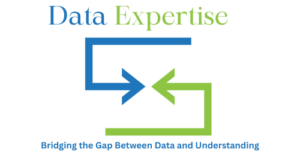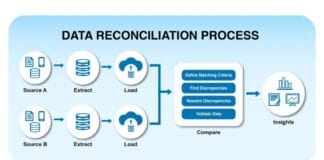Introduction
When it comes to selecting a database for your application, developers often find themselves comparing Firebase vs MongoDB. Both are NoSQL databases that provide excellent performance, scalability, and flexibility. However, they have distinct architectures, use cases, and features that make them suitable for different projects. Firebase, developed by Google, is a Backend-as-a-Service (BaaS) that offers real-time data synchronization, authentication, and hosting, making it a strong choice for mobile and web applications. On the other hand, MongoDB is an open-source document-based database that provides greater control over data structure, indexing, and querying, making it ideal for enterprise applications and large-scale data storage. In this article, we will dive deep into Firebase and MongoDB, comparing their features, performance, pricing, security, and best use cases to help you make an informed decision.
What is Firebase?
Firebase is a cloud-based backend platform owned by Google, designed to help developers build high-quality applications without worrying about server-side configurations. It provides various services, including:
- Cloud Firestore: A NoSQL document database that stores data in JSON-like documents and allows real-time data syncing.
- Realtime Database: Another NoSQL database focused on real-time data updates.
- Authentication: Easy integration with various authentication providers like Google, Facebook, and email/password login.
- Cloud Functions: Allows server-side logic execution in response to events.
- Hosting: Provides fast and secure hosting for web apps.
- Analytics and Crashlytics: Offers real-time monitoring and analytics tools.
Firebase is widely used for mobile and web applications that require real-time synchronization and seamless backend management.
What is MongoDB?
MongoDB is an open-source NoSQL database that stores data in a flexible, JSON-like format called BSON (Binary JSON). It is designed to handle large-scale data storage and querying efficiently. MongoDB provides:
- Document-based storage: Unlike relational databases, data is stored in flexible documents instead of tables.
- Scalability: Supports horizontal scaling with sharding and replication.
- Indexing: Allows efficient querying through powerful indexing techniques.
- Aggregation Framework: Enables complex data processing and analytics.
- Schema Flexibility: Allows developers to store data without predefined schemas.
MongoDB is commonly used in enterprise applications, big data solutions, and projects requiring high scalability and flexibility in data structure.
Key Differences Between Firebase and MongoDB
1. Database Structure
- Firebase: Uses Cloud Firestore and Realtime Database, which store data in a NoSQL format with nested JSON-like documents.
- MongoDB: Stores data in BSON format, allowing flexible document structures with embedded or referenced documents.
2. Performance & Speed
- Firebase: Best suited for real-time applications such as chat apps and collaborative tools. However, as the dataset grows, querying and indexing performance can degrade.
- MongoDB: Optimized for complex queries and high-speed read/write operations, making it better for large-scale applications with heavy data processing.
3. Scalability
- Firebase: Automatically scales with Google Cloud, making it easier to handle traffic spikes without additional configuration.
- MongoDB: Supports horizontal scaling through sharding, making it highly scalable for large applications.
4. Querying Capabilities
- Firebase: Offers limited querying capabilities since data is retrieved using document-based queries.
- MongoDB: Provides powerful querying and aggregation tools, allowing complex data retrieval and manipulation.
5. Pricing Model
- Firebase: Has a pay-as-you-go model with a free tier, but costs can increase significantly as data storage and operations scale.
- MongoDB: Offers both a free community edition and a MongoDB Atlas cloud service, with more predictable pricing for enterprise solutions.
6. Security & Authentication
- Firebase: Provides built-in authentication services and security rules for data access.
- MongoDB: Requires custom authentication and security setup but offers advanced encryption and role-based access control.
7. Use Cases
| Feature | Firebase | MongoDB |
|---|---|---|
| Real-time Apps | ✅ Best suited | ❌ Not built for real-time syncing |
| Enterprise Systems | ❌ Limited control over backend | ✅ Ideal for complex systems |
| Scalability | ✅ Auto-scaling | ✅ High scalability with sharding |
| Data Flexibility | ❌ Limited query power | ✅ Highly flexible and powerful querying |
| Mobile Development | ✅ Preferred choice for mobile apps | ❌ Not as mobile-focused |
When to Choose Firebase?
You should choose Firebase if:
- You are building a real-time application like chat apps, multiplayer games, or collaborative tools.
- You want a fully managed backend without setting up infrastructure.
- Your project is a mobile-first or web-based application.
- You need seamless authentication and hosting services.
- You prefer automatic scaling without managing servers.
When to Choose MongoDB?
MongoDB is a better choice if:
- You need a highly scalable database for enterprise applications.
- Your application requires complex queries and data processing.
- You want greater control over your database structure and configurations.
- Your project involves big data, analytics, or AI-driven applications.
- You prefer a self-hosted or cloud-managed database solution with flexibility.
Conclusion
Choosing between Firebase vs MongoDB depends on your project’s requirements. Firebase is an excellent choice for real-time applications and mobile-first development due to its automatic backend management and ease of use. However, MongoDB stands out when dealing with complex queries, enterprise applications, and large-scale databases that demand high flexibility and performance.
If your priority is a quick, real-time database with seamless backend services, go with Firebase. But if you need a powerful, scalable, and query-efficient database for large applications, MongoDB is the way to go. Understanding these differences will help you select the best option based on your use case and development goals.