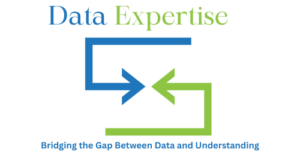Python is one of the most well-known programming languages. Python has several execution environments and is an interpreted programming language. To run Python applications, it offers a variety of compilers, including PyCharm, PyDev, Jupyter Notebook, Visual Studio Code, and many more. The compiler is a specialized software written in a particular programming language that transforms high-level, or human-readable, programming into low-level, or machine-readable, programming.
So, this blog will get to know about what a Python Compiler is, how it works, its types, and why it matters for every Python developer and data scientist. Let’s dive into the path!
What is a Python Compiler?
An application known as a Python compiler transforms Python source code, the code you write – into bytecode, a lower-level format that computers can run more quickly. Python compilers usually translate code into an intermediate bytecode that is subsequently interpreted by the Python Virtual Machine (PVM), in contrary to languages like C or C++ where compilers translate code directly into machine language.
How Does the Python Compiler Work?
Python’s compiler turns human-readable code into machine-executable instructions in a few critical phases. First, the source code is processed into an Abstract Syntax Tree (AST). After that, this AST is transformed into bytecode, which is a low-level representation of the code that the Python Virtual Machine (PVM) can run. The PVM converts the bytecode into machine code for the processor by interpreting and running it.
Why is the Python Compiler important?

- Error Checking: To save time and debugging effort, the compiler finds syntax mistakes prior to execution.
- Performance: Compiling to bytecode makes execution faster than interpreting source code directly.
- Portability: Python is very portable since bytecode can run on any computer with a suitable Python interpreter.
Popular Python IDEs and Code Editors
- PyCharm
- PyDev
- Spyder
- Sublime Text
- Visual Studio Code
- Jupyter Notebook
1. PyCharm
One of the greatest and most widely used Integrated Development Environments (IDEs) was developed by JetBrains. This IDE is used by developers to write profitable Python code that is flawless and workable. The PyCharm IDE delivers developers insightful support and helps engineers become more profitable. It assists developers in accurately writing high-quality code. By completing the compilation quickly, it saves the developers time.
2. PyDev
PyDev is an Eclipse IDE that is used to develop Python, JPython, and IronPython. It is currently the best Python coding environment, and for the past eight years, the community has been working to make it better for Python clients. PyDev is free and open-source, so anyone can download it from the internet and start using it. It is undoubtedly the most user-friendly IDE, and many developers like it.
3. Spyder
For the advancement of Python code, this open-source IDE can also be used as a Python compiler. The main reason for creating this IDE is to provide Python, which is used by academics and developers, with a vast scientific environment. It contains an API and plugin system in addition to capabilities like editing and debugging. It is distributed under the MIT license and combines several Python stacks, including NumPy, pandas, IPython, and others.
4. Sublime Text
The IDE Sublime Text is available in two versions, such as free and premium. Other noteworthy features are included in the premium version. It is maintained under free software licenses and features a variety of plugins. In addition to Python, it supports several additional programming languages, such as Java, C/C++, and others. Comparing Sublime Text to other text compilers, it is incredibly fast. Additionally, various bundles such as code linting, code completion, and a debugger can be introduced.
5. Visual Studio Code
This IDE was developed by Microsoft in 2015. It is open-source and free. It has a lot of power and is lightweight. Unit testing, debugging, quick code completion, and other features are among its offerings. It has several extensions for various purposes. For example, install the C++ extension if you wish to use C++. Likewise, install the various extensions for other programming languages.
6. Jupyter Notebook
It is among the most popular Python IDEs for environments involving data science and machine learning. It is an interactive online environment that is open-source. It enables us to produce and distribute documents with understandable text, graphs, live code, graphics, and mathematical calculations. Although it is primarily used for Python, it supports a wide variety of languages, including R, Julia, and Python.

Conclusion
A crucial component of the Python environment, the Python Compiler makes it possible for your code to function effectively and cross-platform. Writing better, quicker, and more dependable Python programs can be achieved by knowing how the Python compiler operates and the range of possible compilers, regardless of your level of experience.
“Try out various Python compilers to see how they can improve your projects if you’re interested in learning more!“