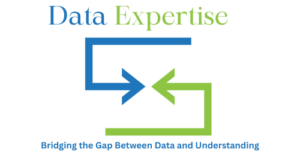Pandas is an open-source Python library that provides high-performance, easy-to-use data structures and data analysis tools. Designed to work seamlessly with structured data, Pandas plays a fundamental role in modern data science workflows.
This pandas overview explores key concepts, real-world applications, and hands-on techniques for using Pandas effectively. Whether you’re just beginning your data journey or are already working on production-scale analytics, understanding Pandas is essential for handling data in Python.
Why Pandas is Crucial in Data Science
Pandas is one of the most frequently used libraries by data professionals. It simplifies many of the tedious tasks involved in data preprocessing, transformation, and analysis. Here are a few reasons why Pandas is so important:
- Built on NumPy, providing fast performance and array-based computation.
- Offers two primary data structures: Series and DataFrame, which are flexible and intuitive.
- Ideal for cleaning, manipulating, and analyzing data.
- Integrates well with other Python libraries such as Matplotlib, Scikit-learn, and SQLAlchemy.
According to the 2024 Stack Overflow Developer Survey, over 60% of data scientists reported using Pandas in their projects.
Installing and Importing Pandas
You can install Pandas using pip:
pip install pandas
In your Python script or Jupyter Notebook, import it with the conventional alias:
import pandas as pd
This standard alias pd is universally recognized and used throughout the Pandas ecosystem.
Understanding Pandas Data Structures
Series
A Pandas Series is a one-dimensional array-like object with labeled indices. It’s suitable for handling a single column of data.
s = pd.Series([100, 200, 300], index=["a", "b", "c"])
DataFrame
A DataFrame is a two-dimensional, size-mutable, heterogeneous data structure. It’s the most widely used object in Pandas.
data = {
"Name": ["Alice", "Bob", "Charlie"],
"Age": [25, 30, 35]
}
df = pd.DataFrame(data)
DataFrames resemble Excel spreadsheets or SQL tables and are ideal for representing structured datasets.
Real-Time Applications of Pandas
Pandas is used in various industries for different types of data analysis tasks. Below are a few real-world applications.
E-commerce Sales Analysis
df = pd.read_csv("sales_data.csv")
top_categories = df.groupby("category")["revenue"].sum().sort_values(ascending=False).head(3)
This code helps identify the most profitable product categories based on real-time sales data.
Healthcare Data Monitoring
Pandas can be used to track patient records, clean medical data, and generate health insights from wearable devices or hospital databases.
Financial Data Aggregation
stocks = pd.read_csv("stock_prices.csv", parse_dates=["date"])
stocks.set_index("date", inplace=True)
monthly_returns = stocks["price"].resample("M").mean()
In finance, Pandas is used for time series analysis, investment risk assessment, and performance benchmarking.
Core Features of Pandas
Another standout feature of Pandas is its automatic and intelligent data alignment. When performing operations on dataframes or series with different indexes, Pandas automatically aligns the data based on the labels. This reduces the chances of logical errors and makes it easy to merge, compare, or compute on datasets that don’t have a perfectly matching structure—a common scenario in real-world data analysis.
Pandas also supports powerful reshaping capabilities, such as pivoting tables and stacking/unstacking multi-level indices. These tools help convert data between different formats and views, which is essential for reporting, exploratory analysis, or machine learning preprocessing. Whether you need to transform long-form data into wide-form (or vice versa), Pandas provides intuitive methods like pivot_table() and melt() to handle such transformations with minimal effort.
Pandas offers several core features that make it an indispensable tool:
- Fast and efficient DataFrame and Series operations.
- Integrated handling of missing data.
- Data alignment and reshaping.
- Label-based slicing and advanced indexing.
- Reading and writing data in multiple formats (CSV, Excel, JSON, SQL, etc.).
- GroupBy functionality for split-apply-combine operations.
- Time series functionality for date-range generation and frequency conversion.
Common Data Operations in Pandas
Reading and Writing Files
df = pd.read_csv("data.csv")
df.to_excel("output.xlsx")
Pandas supports I/O with various file types, including CSV, Excel, JSON, SQL, and more.
Filtering and Conditional Selection
df[df["Age"] > 25]
This enables fast filtering based on conditional logic.
Sorting
df.sort_values(by="Age", ascending=False)
You can sort data by one or multiple columns.
Merging and Joining
pd.merge(df1, df2, on="user_id", how="inner")
Pandas supports SQL-like join operations using merge, concat, and join.
Grouping and Aggregation
df.groupby("Department")["Salary"].mean()
Useful for summarizing and analyzing grouped data.
Data Cleaning and Preprocessing
Handling Missing Data
df.fillna(0)
df.dropna()
Missing values are common in real-world data and Pandas provides flexible handling.
Data Type Conversion
df["Age"] = df["Age"].astype(int)
Ensuring the right data types improves memory efficiency and performance.
Removing Duplicates
df.drop_duplicates()
Eliminates repeated rows based on columns or entire rows.
Renaming Columns
df.rename(columns={"OldName": "NewName"}, inplace=True)
Makes column names more readable or consistent.
Time Series Handling
Time series analysis is one of the strongest areas of Pandas.
Date Parsing and Indexing
df["Date"] = pd.to_datetime(df["Date"])
df.set_index("Date", inplace=True)
This enables efficient filtering, grouping, and resampling.
Resampling
df.resample("M").sum()
Used for aggregating data on different time intervals like monthly or yearly.
Data Visualization with Pandas
Pandas provides simple wrappers around Matplotlib for quick visualizations.
Line Plot
df["sales"].plot()
Histogram
df["Age"].plot(kind="hist")
For more advanced visualizations, Pandas integrates with Seaborn, Plotly, and Matplotlib.
Integration with Other Libraries

Pandas works seamlessly with:
- NumPy: for mathematical operations and arrays.
- Matplotlib / Seaborn: for data visualization.
- Scikit-learn: for machine learning pipelines.
- SQLAlchemy: for SQL database integration.
- OpenPyXL / XlsxWriter: for Excel file formatting.
This interoperability allows for building end-to-end data solutions in Python.
Best Practices for Working with Pandas
- Prefer vectorized operations over loops for performance.
- Use .query() for readable and fast filtering.
- Convert object columns to category dtype where applicable.
- Use .copy() when slicing to avoid unintended data mutation.
- Always inspect datasets using .info() and .describe() before analysis.
Common Pitfalls to Avoid
- Applying functions row-by-row instead of using vectorized operations.
- Over-chaining methods which can obscure logic and affect performance.
- Not handling missing values early on, leading to downstream errors.
- Ignoring memory usage, especially on large datasets.
Conclusion
This pandas overview demonstrates how Pandas can handle a variety of data analysis tasks ranging from loading and cleaning data to building insightful summaries and visualizations. Its robust features and flexible API make it a core component in any data professional’s toolkit.
From exploratory data analysis to machine learning pipelines, Pandas plays a critical role in enabling data-driven decision-making. Investing time in mastering Pandas will pay dividends across all areas of data science and analytics.