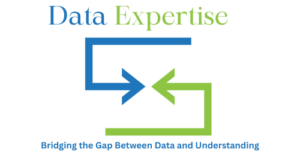Python is more than just a programming language—it’s a gateway to building everything from web apps to machine learning models and automation scripts. Known for its simplicity and power, Python is the go-to choice for beginners and professionals alike. Whether you’re learning Python online, exploring data with Jupyter Notebook, or developing complex applications using a Python IDE, this article will help you understand how to use Python effectively in today’s tech landscape.
Ready to dive into Python programming the smart way? Let’s explore the tools, platforms, and tips you need to become a confident Python developer.
Why Python is So Popular
Python has become one of the most widely used programming languages in the world—and for good reason.
Key Advantages of Python:

- Easy to Learn and Read: Its syntax is clean and English-like, making it beginner-friendly.
- Versatile and Powerful: Python is used in web development, data analysis, AI, automation, and more.
- Massive Community Support: There’s a wealth of tutorials, libraries, and documentation to help developers at all levels.
- Cross-Platform Compatibility: Python works on Windows, macOS, and Linux with ease.
Learn Python Online: Accessible Anywhere, Anytime
Learning Python online has never been easier. With a host of platforms offering interactive coding exercises, real-world projects, and certification, anyone with internet access can become a proficient Python developer.
Top Platforms to Learn Python Online:
- Coursera: Offers courses from universities like Stanford and MIT.
- Codecademy: Interactive Python lessons ideal for beginners.
- freeCodeCamp: Community-driven platform with hands-on practice.
- LeetCode: Great for improving Python coding and problem-solving skills.
These resources often let you write and test your code directly in the browser, eliminating the need for local setup.
Jupyter Notebook: Python’s Favorite Tool for Data Science
If you’re working with data or machine learning, Jupyter Notebook is your best friend.
What is Jupyter Notebook?
It’s an open-source web-based environment where you can combine code, visualizations, and text—all in one place. It’s widely used by data scientists, researchers, and educators.
Why Use Jupyter Notebook?
- Interactive Output: You can run code in chunks (cells) and see instant results.
- Data Visualization: Libraries like Matplotlib and Seaborn integrate seamlessly.
- Documentation Friendly: Add markdown notes, explanations, and formulas.
- Supports Multiple Languages: Though built for Python, it also supports R and Julia.
Whether you’re doing data cleaning or building machine learning models, Jupyter Notebook helps you prototype, analyze, and present your work efficiently.
Choosing the Right Python IDE for Development
A good Python IDE (Integrated Development Environment) can greatly boost your productivity. It provides tools like code autocompletion, debugging, syntax highlighting, and project management—all in one interface.
Top Python IDEs:
- PyCharm: Professional-grade IDE with intelligent code suggestions and built-in testing tools.
- VS Code: Lightweight and highly customizable with Python extensions.
- Thonny: Simple and beginner-friendly, ideal for students.
- Spyder: Tailored for scientific computing and data science.
Each IDE serves a different need—whether you’re just starting out or developing complex applications.
Getting Started with Python: A Step-by-Step Approach
Step 1: Install Python
Download the latest version from python.org or use an online interpreter to start coding instantly.
Step 2: Choose a Platform
- For quick testing: Use Python online tools like Replit, Google Colab, or Jupyter Notebook.
- For full projects: Install an IDE like PyCharm or VS Code.
Step 3: Write Your First Code
print(“Hello, Python!”)
Step 4: Explore Libraries
Try out popular Python libraries based on your interest:
- Web Development: Flask, Django
- Data Science: Pandas, NumPy, Scikit-learn
- Automation: Selenium, BeautifulSoup
- Game Dev: Pygame
Python for All: From Beginners to Experts
Python’s beauty lies in its accessibility. Whether you’re a school student learning programming basics or a data analyst crunching numbers, Python scales with your needs.
Use Cases Across Fields:
- Education: Used in programming courses and computer science curriculums.
- Finance: Automating reports and analyzing stock trends.
- Healthcare: Modeling data for disease prediction.
- Media: Content scraping, automation, and analysis.
From scripting small tasks to building AI solutions, Python makes it possible.
Conclusion: Start Your Python Journey Today
Python opens doors in nearly every tech domain. With intuitive tools like Jupyter Notebook, flexible development environments like your favorite Python IDE, and the ability to learn Python online, there’s no better time to start your journey. Whether you’re coding your first “Hello, World!” or deploying AI models in production, Python adapts to your goals and grows with your skills.
Begin your Python adventure today—learn online, experiment in Jupyter Notebook, and bring your ideas to life with the power of code!