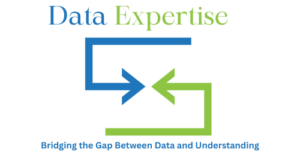If you’re working with relational databases, your data is likely spread across multiple tables. To unlock meaningful insights, you must know how to combine this data effectively. This is where JOINs come in. Mastering the different sql join types is not just a useful skill—it’s a fundamental requirement for any data analyst, developer, or scientist. Ready to transform your data querying capabilities from basic to expert? Explore our interactive SQL playground and start building powerful queries today.
What Exactly are Joins in SQL?
At its heart, a JOIN clause in SQL is used to combine rows from two or more tables based on a related column between them. Think of having one table with customer information and another with order details. To see which customer placed which order, you would use a JOIN.
The result of a join is a new, temporary table that combines columns from the source tables. Conceptually, this can be likened to creating a joint distribution table where you can see the relationship between variables from different sources. Joins in SQL are the mechanism to build this combined view, allowing you to query and analyze data more holistically.
The Most Common SQL JOIN Types

While there are several types of joins, a few are used in the vast majority of queries. Understanding how each one works is crucial for getting the exact data you need.
INNER JOIN: The Intersection of Your Data
The INNER JOIN is the most common join type. It selects all rows from both participating tables as long as there is a match in the common column. If a row in the first table doesn’t have a corresponding match in the second table (or vice-versa), it will be excluded from the result.
- When to use it: Use INNER JOIN when you only want to see data that has a complete relationship across both tables, like finding customers who have actually placed orders.
LEFT JOIN: Don’t Lose Your Left-Side Data
This is where things get interesting. A sql left join (also written as left outer join sql) returns all the rows from the left table (the first one mentioned) and the matched rows from the right table. If there is no match for a row from the left table in the right table, the result will still include the row from the left table, but with NULL values for the columns from the right table.
The syntax for a left outer join and the ON clause is straightforward: FROM table1 LEFT JOIN table2 ON table1.column = table2.column. This ensures every record from table1 is kept. Because of its utility in finding what doesn’t have a match, the family of sql joins left outer is incredibly popular for data analysis. The key takeaway is that LEFT JOIN and LEFT OUTER JOIN are functionally identical in most modern SQL systems.
- When to use it: Use a left join sql command when you want all the records from your primary (left) table, regardless of whether they have a match in the secondary table. This is perfect for finding things like “all customers and any orders they may have placed.”
RIGHT JOIN (or RIGHT OUTER JOIN)
As you might guess, a RIGHT JOIN is the exact opposite of a LEFT JOIN. It returns all rows from the right table and the matched rows from the left table. If there’s no match, the columns from the left table will be NULL. While it’s functionally sound, many developers prefer to stick with LEFT JOIN for consistency by simply switching the order of the tables in their query.
- When to use it: When you need all records from the secondary (right) table, regardless of matches in the primary table.
FULL OUTER JOIN

A FULL OUTER JOIN combines the results of both LEFT and RIGHT joins. It returns all rows from both tables. It will place NULL on the side of the missing matching row. So, if a row in the left table has no match in the right, the right-side columns will be NULL, and if a row in the right table has no match in the left, the left-side columns will be NULL.
- When to use it: Use this when you need a complete dataset of all records from both tables, showing you all matching pairs and all non-matching records from each side.
SQL NATURAL JOIN: Let the Database Match Columns Automatically
A NATURAL JOIN is a special type of join that automatically matches columns between tables with the same name and compatible data types—no explicit ON condition is required.
Syntax:
SELECT *
FROM employees
NATURAL JOIN departments;
How It Works:
SQL automatically looks for columns with the same name in both tables (e.g., department_id).
It performs an INNER JOIN using those columns.
Only one instance of each common column appears in the result set.
When to Use:
When your table structures follow consistent naming conventions.
For quick joins when you know the shared column names are reliable.
Caution:
Avoid NATURAL JOIN in production queries where:
Column names might change.
Unintended matches could occur.
Always double-check that the automatically joined columns are indeed what you expect.
SQL CROSS JOIN: Cartesian Product of Tables
A CROSS JOIN returns the Cartesian product of the two tables—every row from the first table is combined with every row from the second table.
Syntax:
SELECT *
FROM products
CROSS JOIN categories;
Example:
If products has 4 rows and categories has 3 rows, the CROSS JOIN result will have 4 × 3 = 12 rows.
When to Use:
- To generate all possible combinations of two datasets.
- Useful in scenarios like:
Creating all combinations of items for pricing tests.
Generating report templates for every department-region pair.
Be Careful:
CROSS JOINs can produce massive result sets. Always use them intentionally and with limited data.
SQL SELF JOIN: Joining a Table to Itself
A SELF JOIN is a join where a table is joined with itself. It’s useful when rows in a table have hierarchical or relational dependencies.
Syntax:
SELECT A.employee_id, A.name AS Employee, B.name AS Manager
FROM employees A
JOIN employees B
ON A.manager_id = B.employee_id;
Use Case Example:
In an employee table:
- Each employee has a manager_id that refers to another row in the same table.
- SELF JOIN helps you find the manager-employee relationship within one dataset.
When to Use:
- To analyze hierarchical relationships (e.g., org charts, family trees, dependency graphs).
- To find related records within the same table (e.g., similar items, matching pairs).
Why Use SQL Joins?
Benefits of Using Joins
- Data Integration: Combine related information stored in separate tables.
- Efficiency: Retrieve comprehensive datasets in one query instead of multiple lookups.
- Flexibility: Create complex views dynamically without duplicating data.
- Data Normalization Support: Reduce redundancy while maintaining relational integrity.
- Performance: Optimized joins leverage database indexing for faster queries.
- Analytical Power: Enable cross-dimensional analysis—e.g., sales by customer, region, and product.
Common Use Cases
- Combine customer and order data
- Match sales records with product details
- Merge employee and department tables
- Join sensor readings with timestamps
- Generate consolidated dashboards for reporting
Advanced SQL Join Techniques
1. Multiple Joins in One Query
You can join more than two tables in one SQL statement:
SELECT *
FROM customers
JOIN orders ON customers.customer_id = orders.customer_id
JOIN payments ON orders.order_id = payments.order_id;
Useful in star-schema data models or analytics pipelines.
2. Joining Subqueries
Combine pre-aggregated or filtered data with raw data:
SELECT c.customer_name, s.total_sales
FROM customers c
JOIN (
SELECT customer_id, SUM(amount) AS total_sales
FROM sales
GROUP BY customer_id
) s
ON c.customer_id = s.customer_id;
3. Conditional Joins
Use additional conditions to fine-tune results:
SELECT *
FROM orders o
LEFT JOIN customers c
ON o.customer_id = c.customer_id
AND o.order_date >= '2025-01-01';
4. Self-Referential Recursive Joins (CTEs)
Common Table Expressions (CTEs) allow recursive self-joins for hierarchical data:
WITH RECURSIVE employee_hierarchy AS (
SELECT employee_id, manager_id, name FROM employees WHERE manager_id IS NULL
UNION ALL
SELECT e.employee_id, e.manager_id, e.name
FROM employees e
JOIN employee_hierarchy h ON e.manager_id = h.employee_id
)
SELECT * FROM employee_hierarchy;
Handling NULL Values in Joins
NULL values can lead to unexpected results—especially in INNER JOINs.
Key Rules:
- NULL ≠ NULL — they are not considered equal.
- In an INNER JOIN, rows with NULL in the joining column are excluded.
- In an OUTER JOIN, they appear with NULL-filled columns on the opposite side.
How to Handle:
- Use IS NULL or IS NOT NULL filters to include/exclude NULLs explicitly.
- Use COALESCE() to replace NULLs with default values:
SELECT COALESCE(customer_name, 'Unknown') AS name FROM customers;
- Check data quality before joining—missing foreign keys often produce NULLs.
Best Practices for Using SQL Joins
1. Always Use Aliases
Improves readability and avoids ambiguity:
SELECT c.name, o.amount
FROM customers c
JOIN orders o ON c.customer_id = o.customer_id;
2. Specify Join Conditions Explicitly
Avoid accidental Cartesian joins by always using ON with proper keys.
3. Understand Data Cardinality
Before joining large tables, check how many rows you expect. Unintended joins can explode your dataset.
4. Index Your Join Columns
Indexing foreign and primary keys dramatically improves join performance.
5. Avoid SELECT *** in Production
Always specify only the columns you need for efficiency.
6. Test with Sample Data
Validate joins with small subsets before running on full datasets.
7. Be Mindful of NULLs
Use outer joins carefully when missing relationships are meaningful.
Conclusion: Build Better Queries with the Right Join
Choosing the correct join is a critical step in SQL data retrieval. While an INNER JOIN gives you the clean intersection of your data, the various outer joins, especially the powerful sql left join, allow you to explore more complex relationships and find missing links within your dataset. By understanding the core sql join types, you empower yourself to ask more sophisticated questions of your data and get precise, actionable answers.
Want to keep a handy reference? Download our free “SQL JOINS Cheat Sheet” and never mix up your joins again!
FAQ’s
How many types of JOINs are there in SQL?
There are four main types of JOINs in SQL — INNER JOIN, LEFT JOIN, RIGHT JOIN, and FULL OUTER JOIN — used to combine data from multiple tables based on related columns.
What are the 5 types of JOINs in join condition?
The five types of JOINs in SQL join conditions are:
INNER JOIN – Returns matching rows from both tables.
LEFT JOIN (LEFT OUTER JOIN) – Returns all rows from the left table and matched rows from the right.
RIGHT JOIN (RIGHT OUTER JOIN) – Returns all rows from the right table and matched rows from the left.
FULL JOIN (FULL OUTER JOIN) – Returns all rows when there’s a match in either table.
CROSS JOIN – Returns the Cartesian product of both tables (all possible combinations).
What is (+) in SQL JOIN?
The (+) symbol in SQL JOIN is an old Oracle syntax used for OUTER JOINs. It indicates the table from which to include non-matching rows. For example:
SELECT * FROM employees e, departments d WHERE e.dept_id = d.dept_id(+);
Here, (+) means it’s a RIGHT OUTER JOIN — returning all rows from employees and matching (or null) rows from departments.
Which SQL JOIN is best?
The best SQL JOIN depends on your query goal:
Use INNER JOIN when you need only matching records between tables (most common and efficient).
Use LEFT JOIN when you need all records from one table, even if there are no matches.
Use FULL JOIN when you need all data from both tables.
For performance and clarity, INNER JOIN is usually the best choice when possible.
What is a SQL primary key?
A SQL primary key is a column or set of columns that uniquely identifies each record in a table. It ensures that no two rows have the same key value and that the key column cannot contain NULL values.