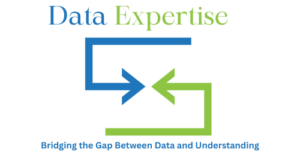Developers and data professionals rely heavily on counting mechanisms to process and analyze information accurately. Whether working with text, structured data, or user-generated content, having a reliable method to count occurrences is crucial for building efficient and meaningful applications. That is why Python offers several built-in techniques to make counting simpler and more intuitive.
One of the most essential methods used by data analysts, machine learning engineers, and Python developers is the .count() function. This blog explores everything you need to know about .count python and provides an advanced understanding of how it enhances productivity.
Understanding the Role of Counting in Python
Counting is a fundamental step when analyzing datasets. It helps in:
- Identifying patterns
- Understanding frequency distribution
- Cleaning and transforming data
- Extracting insights from raw information
- Building machine learning models based on feature occurrences
These counting tasks appear everywhere, from tracking repeated words in a large corpus to identifying duplicate items in a list.
Python simplifies this work using the .count() function across different data types, making the learning curve extremely smooth.
What Is .count python and Why It Matters
The .count python method is a built-in function that allows developers to count the occurrences of an element in sequences such as strings, lists, and tuples. This eliminates the need for complex manual loops.

The popularity of .count() comes from:
- Its readability
- Its easy-to-use syntax
- Its accuracy
- Its compatibility with multiple data structures
It is used frequently in text analytics, data dashboards, and backend system logs.
How .count python Works on Strings
One of the most common use cases is counting substrings in a string.
Syntax:
string.count(value)
Example:
text = "Python programming enhances productivity"
print(text.count("p"))
This returns how many times the letter “p” appears in the string, ignoring case.
Use Case
Imagine you’re developing a sentiment analysis system. You might want to count the number of times a specific keyword appears in a customer review. Using .count python, you achieve this in a single line.
Practical Real-Time Use Cases of .count python
Here are real-world areas where .count python helps:
1. Customer Feedback Analysis
A retail business may want to track how often customers mention words such as “problem”, “delivery”, or “quality”.
review = "The delivery was quick but the product quality was average"
print(review.count("quality"))
2. Log File Monitoring
Servers generate logs for every action. You can count the number of error occurrences from a log entry.
3. Chatbot Interactions
Developers monitor user commands or repeated phrases to optimize chatbot responses.
4. Counting Hashtags in Social Media Data
Marketing teams need frequency metrics from campaign hashtags.
5. Counting Patterns in Long Text Files
Data analysts count repeated characters in large text corpora.
Working with Lists Using .count python
.count python is also used extensively on lists.
Example:
orders = ["laptop", "tablet", "laptop", "phone"]
orders.count("laptop")
This is useful in inventory management systems and e-commerce dashboards.
Real-Time Scenario
An online platform can track how many times a product is added to the cart to calculate popularity scores.
Handling Tuples with .count python
Tuples are immutable, but .count python works the same way as lists.
Example:
grades = (90, 85, 95, 90)
grades.count(90)
Practical Use Case
Educational dashboards use this to analyze repeating grade values across large datasets.
Subheading with Focus Keyword: Advanced Techniques with .count python
Going beyond basic usage, .count python can be combined with:
- Loops
- Conditional statements
- Lambda functions
- List comprehensions
- Data structures like dictionaries and sets
Example: Counting Words Case-Insensitively
sentence = "Python is powerful and python is flexible"
sentence.lower().count("python")
Example: Counting Characters in a File
For text-heavy applications:
with open("data.txt", "r") as file:
content = file.read()
print(content.count("a"))
Counting Objects in Large Datasets
In real projects, datasets can be extremely large. Using .count python simplifies initial exploration.
Use Cases
- Counting null placeholders
- Identifying repeated IDs
- Counting matching sensor data values
- Tracking event-triggered values in IoT devices
Example: Counting Duplicates
dataset = [2, 4, 2, 8, 2, 4, 6, 2]
dataset.count(2)
This type of analysis is helpful when removing duplicates from a dataset during preprocessing.
How .count Works Internally in Python
Although the .count method is straightforward, understanding how it behaves internally gives developers clarity about performance.
For strings
.count() scans the string character-by-character and matches the substring based on pattern comparison.
It uses a simple search mechanism that is efficient for small inputs but can become costly for extremely long text.
For lists and tuples
.count() performs a linear search through the sequence, comparing each element using equality checks.
Big-O Complexity
- O(n) for lists and tuples
- O(n*m) worst-case for substring search (n = length of string, m = substring size)
This means .count() is simple but not ideal for real-time high-performance applications.
When to Use .count Python vs. Other Techniques
Sometimes .count() is not enough or not the most efficient choice. Offer alternatives:
a) Using Counter from collections
When you need to count many items efficiently, Counter is faster and more suitable.
from collections import Counter
data = ["apple", "orange", "apple", "banana"]
freq = Counter(data)
print(freq["apple"])
b) Using Pandas for large datasets
For dataframes:
df["column_name"].value_counts()
c) Using set() for unique count operations
If you want unique values:
unique_count = len(set(data))
Edge Cases That Developers Should Know
Often ignored in basic tutorials:
Whitespace behavior
" python python".count("python") # works correctly
Case sensitivity
"PYTHON python".count("python") # returns 1, not 2
Substring overlapping
"aaaa".count("aa") # returns 2, not 3
If overlapping matches are needed, regex is required.
Real-Time Industry Use Cases
Provide depth using practical scenarios.
a) Chatbot Analytics
Counting user messages containing certain keywords (e.g., “refund”, “cancel”) for support optimization.
b) Log Monitoring in DevOps
Count occurrences of warnings, errors, or specific IP addresses.
log_data.count("ERROR")
c) Sentiment Analysis Preprocessing
Count the frequency of positive/negative phrases before running ML models.
d) Web Scraping Workflows
Count how many times specific HTML tags appear in scraped content.
e) Fraud Detection
Count repeated patterns in transaction histories:
- repeated usernames
- repeated suspicious IP addresses
- repeated payment attempts
Performance Optimization Strategies
If .count() becomes slow for large-scale datasets, offer solutions:
a) Use compiled regex
import re
pattern = re.compile("error")
pattern.findall(log_data)
b) Use multiprocessing for huge log files
Parallel processing for very large text files.
c) Use memory-mapped files for multi-GB files
import mmap
with open("bigfile.txt", "r+") as f:
mm = mmap.mmap(f.fileno(), 0)
print(mm.read().count(b"warning"))
Comparing .count Python With Similar Methods in Other Languages
This is great for SEO and technical readers.
JavaScript
(myString.match(/text/g) || []).length
Java
int count = StringUtils.countMatches(data, "text");
C++
You must implement custom loops or use algorithms.
This comparison shows Python’s simplicity and boosts blog authority.
Essential Python and Pandas Methods for Efficient Data Handling
Beyond the .count python method, several other powerful functions play an equally important role in real-world data processing and application development. Understanding how methods like .join python, .loc pandas, .sort python, .values python, and “add to list python” work will significantly improve your ability to clean, manipulate, and analyze data with accuracy and speed.
Understanding .join python for Efficient String and List Operations
The .join python method is widely used when you need to combine multiple strings into a single string efficiently. Unlike using concatenation inside loops, .join offers better performance and memory management. For example, when merging a list of product names into a single comma-separated string, .join allows you to do this in one line.
Real-time example:
products = ["Laptop", "Keyboard", "Mouse"]
result = ", ".join(products)
print(result) # Output: Laptop, Keyboard, Mouse
This method is especially helpful in preparing text data for reporting, exporting, or generating readable logs from large datasets.
Using .loc pandas for Precise Row and Column Selection
The .loc pandas method is one of the most reliable ways to retrieve data using labels instead of index numbers. It supports filtering rows, selecting columns, and even updating values.
Real-time example:
df.loc[df["Category"] == "Electronics", "Discount"] = 10
This method ensures accuracy when working with labeled datasets, especially in business analytics, inventory tracking, and financial calculations.
Sorting Data with .sort python for Better Organization
The .sort python method helps in arranging lists in ascending or descending order. Sorting is essential whenever you need to prepare data for reporting, ranking, or identifying patterns.
Real-time example:
scores = [89, 76, 92, 67]
scores.sort()
print(scores) # Output: [67, 76, 89, 92]
You can also use sorted() to return a new list without modifying the original.
Accessing Underlying Data Using .values python
The .values python attribute in pandas provides direct access to the underlying numpy array of a DataFrame or Series. This is extremely useful when performing numerical operations or integrating with machine learning workflows.
Real-time example:
array_data = df["Sales"].values
This method speeds up computations and simplifies integration with tools like NumPy or SciPy.
Adding Elements with “add to list python” Technique
Adding elements to a list is one of the most common operations in Python. Using append() or extend() allows you to dynamically grow your list based on input, calculations, or streaming data.
Real-time example:
numbers = [1, 2, 3]
numbers.append(4)
This approach is frequently used in data collection pipelines, survey processing, and iterative computations.
Demonstrating .count With Large Dataset Examples
Example: Count website visits from a server log
If you parse a 100MB log file, .count() remains simple but slow.
Show improvement using:
- pandas
- regex
- generators
You can include:
with open("server.log") as f:
data = f.read()
print(data.count("GET"))
Combining .count With List Comprehensions
Sometimes .count() appears in workflows:
words = ["python", "java", "python", "go"]
print(sum(1 for w in words if w == "python"))
Useful for filtering large lists before counting.
Understanding Memory Behavior
Explain how .count() allocates memory:
- For strings,
.count()does not duplicate memory - For lists, it loops without creating new objects
- For nested structures, only top-level elements are compared
Advanced readers appreciate this depth.
Integrating .count Python With Machine Learning Pipelines
You can use .count() in data preprocessing.
Examples:
- Count missing values in raw text inputs
- Count occurrences of stopwords
- Count label frequency for imbalanced classification datasets
You can include a snippet like:
labels.count("spam")
This integrates your blog with trending ML topics.
Security and Validation Use Cases
Highlight how .count() helps in security checks:
Detect brute-force login attempts
log_data.count("failed login")
Identify malicious command patterns
commands.count("DROP TABLE")
Advanced Regex-Based Counting Alternative
Show powerful regex examples:
Count overlapping matches
import re
len(re.findall("aa", "aaaa"))
Count case-insensitive matches
len(re.findall("python", data, re.IGNORECASE))
Common Mistakes When Using .count python
Some developers face issues such as:
- Forgetting that
.count()is case-sensitive - Counting overlapping substrings incorrectly
- Trying to use
.count()on unsupported data types - Misunderstanding output for nested structures
- Using
.count()inside heavy loops leading to performance overhead
Best Practices and Performance Considerations
To get the best results from .count python, consider the following strategies:
1. Normalize Text Before Counting
Convert text to lowercase or uppercase.
2. Avoid Repeated Counting in Loops
Store results in variables to improve efficiency.
3. Use Collections Library for Heavy Data
For large datasets:
from collections import Counter
Counter(sequence)
4. Preprocess Data Before Counting
Remove punctuation or clean inputs for accurate insights.
6. Use Alternative Methods for Complex Counting
For overlapping pattern counts, use re.finditer from the re module.
Linking It All Together with Real Projects
Below are common project areas where .count python becomes essential:
Text Summarization Tools
Used to identify important words.
Search Algorithms
Used to verify keyword appearances.
Data Visualization Tools
Counting values helps create charts.
Machine Learning
Feature engineering frequently includes counting occurrences.
Cybersecurity
Analyzing repeated login attempts or suspicious activity logs.
Conclusion
The .count python method is one of the simplest yet most powerful functionalities in Python programming. Its ability to process data across strings, lists, tuples, and files makes it a must-know feature for developers and analysts. Whether you are optimizing an application, cleaning a dataset, building a dashboard, or analyzing text, .count() helps you save time and improve accuracy.This blog covered practical examples, advanced usage, technical insights, performance considerations, and real-world applications. With the growing demand for data-driven decision-making, mastering .count python gives you a strong advantage in your programming journey.
FAQ’s
How to mastery in Python?
You can master Python by consistently practicing real-world projects, learning core concepts deeply, and applying libraries like Pandas, NumPy, and Python’s .count() method to solve practical data problems efficiently.
How does .count work in Python?
The .count() method in Python returns the number of times a specified element appears in a list, string, or tuple by scanning through the iterable and tallying each match.
How to do data handling in Python?
Data handling in Python involves using libraries like Pandas, NumPy, and built-in functions to clean, transform, analyze, and manage data efficiently for real-world applications and machine learning workflows.
What is the use of counter in Python?
Counter in Python is used to quickly count and track the frequency of items in an iterable, making it ideal for tasks like tallying elements, analyzing text, and performing frequency-based operations.
What does .count do in pandas?
In Pandas, .count() returns the number of non-null values in each column or row, helping you quickly understand data completeness and identify missing values.